How to manage reports of the Referral program abuse
Turn your customers into loyal advocates and let them represent you to new potential buyers. Motivate your existing customers to bring their friends to your store. The only program that lets you reward both - the Referrer (Sender) and the Referred (Receiver).
Each of your existing customers already has its own links, which can be shared to social media using social icons or just pasted wherever needed. The link is generated automatically by Growave and will be shown on the separate Referral page or in the Rewards tab.
At Growave, you have the capability to monitor users who might engage in fraudulent activities within the program (navigate to Rewards, then go to the Referral program, and finally, scroll down to the Reports section).
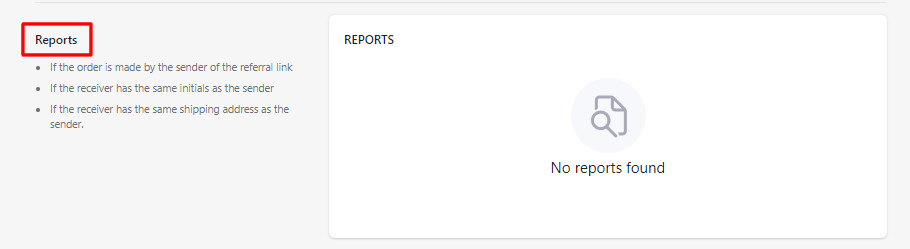
Presently, we monitor users and dispatch notifications in the following scenarios:
- If the individual placing the order is the one who shared the referral link.
- If the Receiver shares the same initials as the person who shared the link.
- If the Receiver utilizes the identical shipping address as the person who shared the link.
All of the suspicious activity will be displayed on the Reports section and you may manage such cases from the admin panel. To set up notifications to your email, you may go to the Referral Program section and enter your email address:
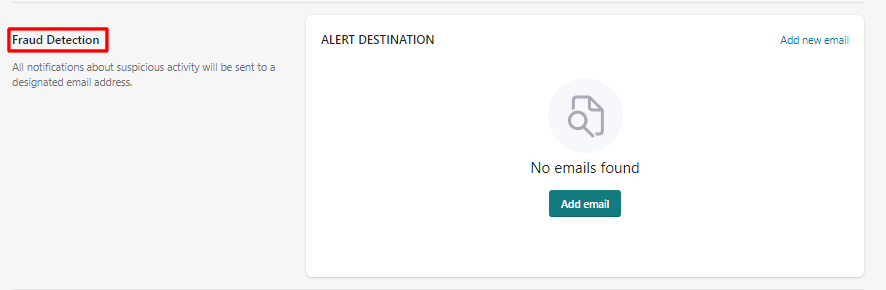
NOTE: Upon receiving notifications regarding questionable actions within the Referral Program, you will gain visibility into individuals who attempted to exploit the system. These notifications will include specific details about the misuse, such as instances where the Receiver shares the same initials as the Sender.
In these cases, the Receiver of the link does get a discount and can use it on their purchase. Growave only reports to you about such occurrences so you can take action on your end individually and you may decide whether to fulfill this customer's order or not.
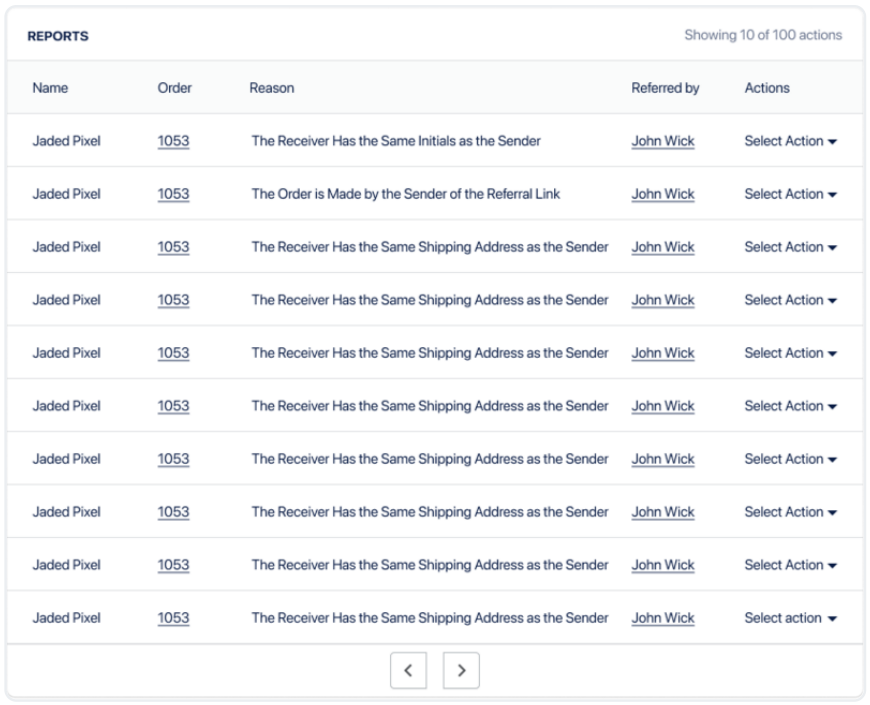
In the "Reports" section, you have the option to either exclude a client from the referral program or, conversely, approve their reward. You can choose the "Approve reward" status, and we will send an email containing the reward to the sender of the link. Additionally, there is an "Exclude from referral program" status, which effectively disqualifies the sender from further participation.
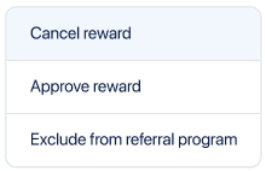
Hope it was helpful! Please, let us know if you have any questions or need further assistance.
