Exploring Growave Notifications
After you finish the onboarding process and have access to the admin panel, you can start setting up notifications in each of your apps. Notifications are a way to communicate with your users, letting them know about important things and making their experience more personal. You can easily customize these notifications in each app to make sure they work just right for your users.
IN THIS ARTICLE:
Rewards Notifications:
Setting up Rewards notifications can help you in several ways. As you are heading to build your Rewards and Loyalty program, email notifications play a significant role in keeping your customers up to date about their point balance, available rewards, earned discounts, and even VIP tier status.
IMPORTANT: Please be aware that our Rewards system notifications hold a "marketing" status, which means that your customers must be subscribed to your Newsletter to receive these emails.
You may find these email templates in the Notifications section of the Rewards app:
Points

The Points program sends notifications about earned points, redeemed discounts, rewards for past actions, points expiration, point balance change, and a birthday reward.
Let's list essential Points program notifications with their specific details:
Points Earned - This can be turned on from the Earning points rule and is sent when the user completes some actions on the store. This email notifies you about the earned points and available discounts.
Reward Redeemed- This email is sent in case the users redeem available points for the Spending points rules.
Points Expiration - This template notifies users about the upcoming points expiration.
Celebrate Birthday- This template notifies users about the rewards for birthdays as points or discounts.
The Referral Program

The referral program sends notifications about the received rewards for taking part in the program. Here is the list of emails sent by the program:
Friend Received Referral - Emails are sent to customers when their friends purchase with a shared link.
Referral Completed- Emails are sent to the invited customers when your members claim their reward. You can edit the text of this email in the Language Editor.
The VIP Tiers and System Notifications

The VIP Tiers program sends notifications about reaching a VIP Tier and earning rewards for it.
Tier Unlock - Emails are sent to customers who have reached a certain tier.
Growave also has System notifications in each feature, which you can enable/disable.
Changed Balance- Your balance was changed by admin.
Gift card
As for the Gift card, after it's redeemed, an email will be sent automatically from Shopify. Below you may see what the email looks like:
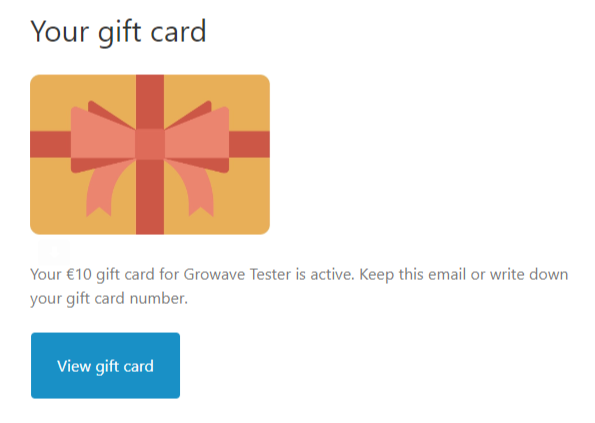
It can be used by clicking on "View gift card" and copying the code or continuing the shopping:
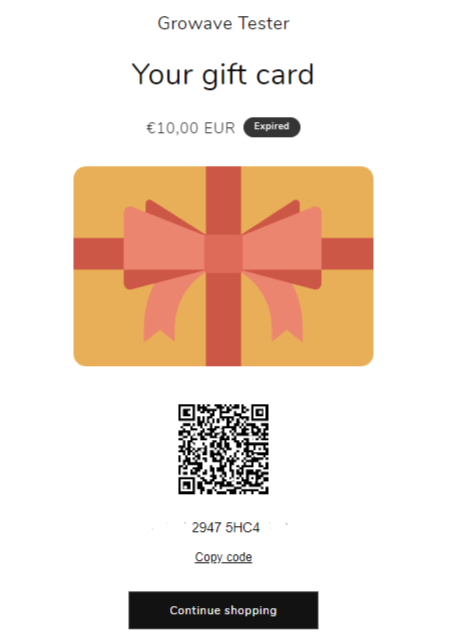
Reviews notifications:
Setting up Review Notifications can greatly benefit your customer engagement strategy. Just as with building your Rewards and Loyalty program, email notifications serve a vital role in keeping your customers informed. Reviews Notifications, divided into General and System notifications within the Reviews app, help you request your customers for reviews, which is the additional promotion way, and these notifications can let your customers know if there are any changes regarding their reviews.

Review Request emails are sent only if the order's status is fulfilled and paid. Only then does the countdown start for as many days as you have specified. You can find more information about review requests here: About automatic Review Request emails
There are also System Notifications, like ‘Unverified review’, ‘Replied to your question’, ‘Replied to your review’, and ‘Updated your review’. Each notification can be enabled/disabled manually.
Wishlist Notifications:
Wishlist notifications serve as a valuable tool to remind your customers about their favorite products, encouraging them to make purchases.

Your loved items are waiting for you! - reminds customers about the items they have saved in the Wishlist. Additionally, you can set a 2nd and 3rd saved wishlist reminders.
Something you like is on sale! - notifies customers if their favorite item is currently on sale.
Something you like is back in stock! - informs customers if their liked item is available again.
Email Editor:
In the email section of notifications, the shop owners can easily edit the main parameters of their notification emails, such as language, banner image, subject, title, body, button, and content.

General Settings:
If you go to Settings in the admin panel → General section the show owners can set up System Notifications and Outbound Email Settings.

System Notifications - show owners have the option to choose an email address where they would like to receive system notifications.
Outbound Email Settings - show owners can specify the mail address from which customers will receive notifications.
NOTE: Don't forget to verify your email address, you will find the verification letter in your mailbox.
How to disable notifications?
Each notification can be easily disabled just by clicking on the slider next to the email, and it becomes inactive.
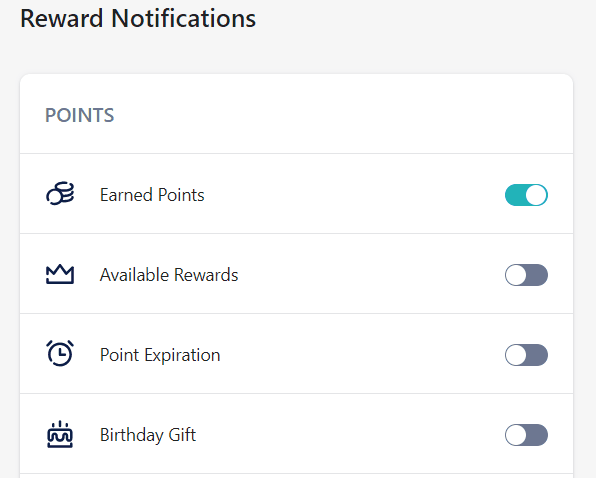
Feel free to reach out to us at support@growave.io or by chat icon in the bottom-right corner if you have any questions or need assistance! 🤗
